Create Easy Shareable No-Code Data Table Report
If you don't have a background in programming or you don't want to hire a developer to build your reports, you can create an easy-to-share data table report. No-code tools are not just a fad, they're a necessity in today's digital world.
No-code technology is relatively new, and each provider takes a slightly different approach. The focus of no-code apps varies, from displaying simple lists online to creating apps from data. One of the most intuitive solutions for creating no-code apps is Open as App, which allows you to easily create apps from data.
If you looking for an easy no-code way to display static data from CSV in a nice table to present. And you want to share it nicely with a client with different field formats. Then you can use SiteFast to achieve this.
Create a site
Click the "+" sign to create a SiteFast page.
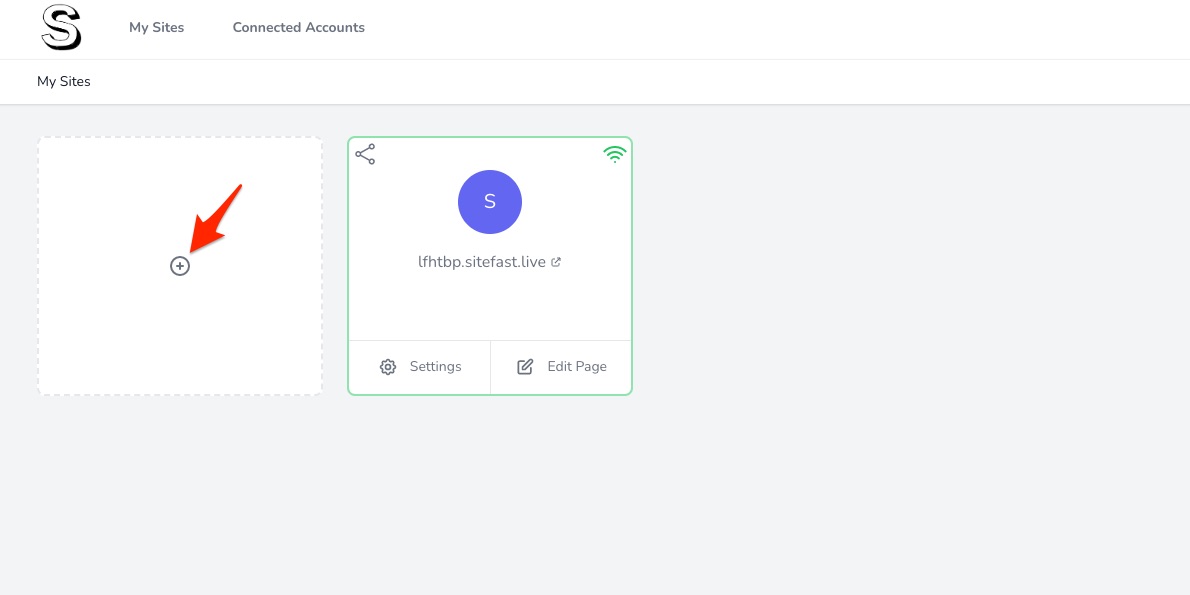
Insert a table element
Drag and drop a table element to your page.
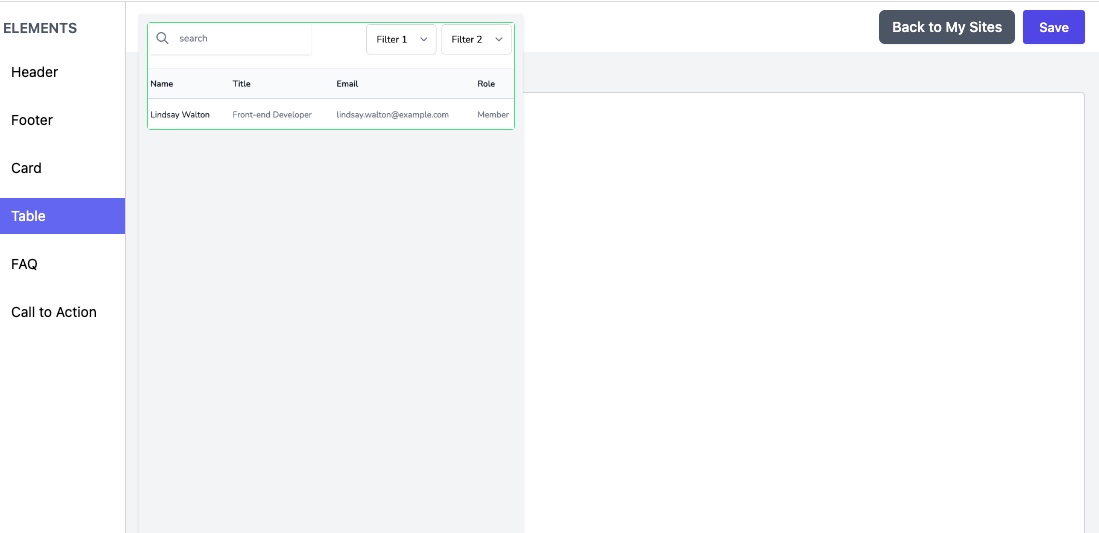
Configure the table element
Configure the table element with your Google Sheets ID and choose the fields you want to display. You can also define pagination, search, and filters for the table.
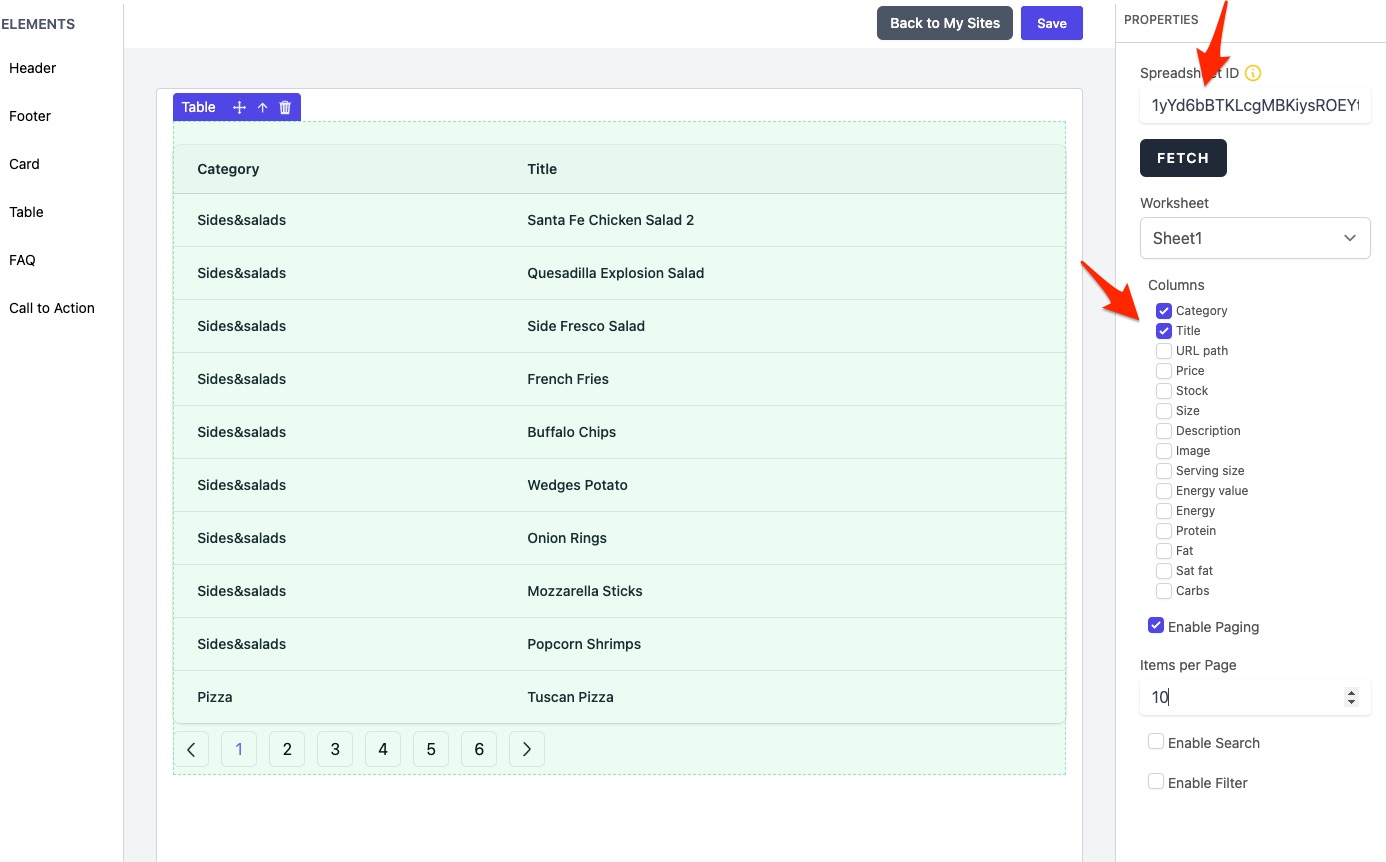
Share the table report
Now you have created a page powered by Google Sheets' data and you can share it anywhere by using the embed function.
Click the share icon on the top left of the site card:
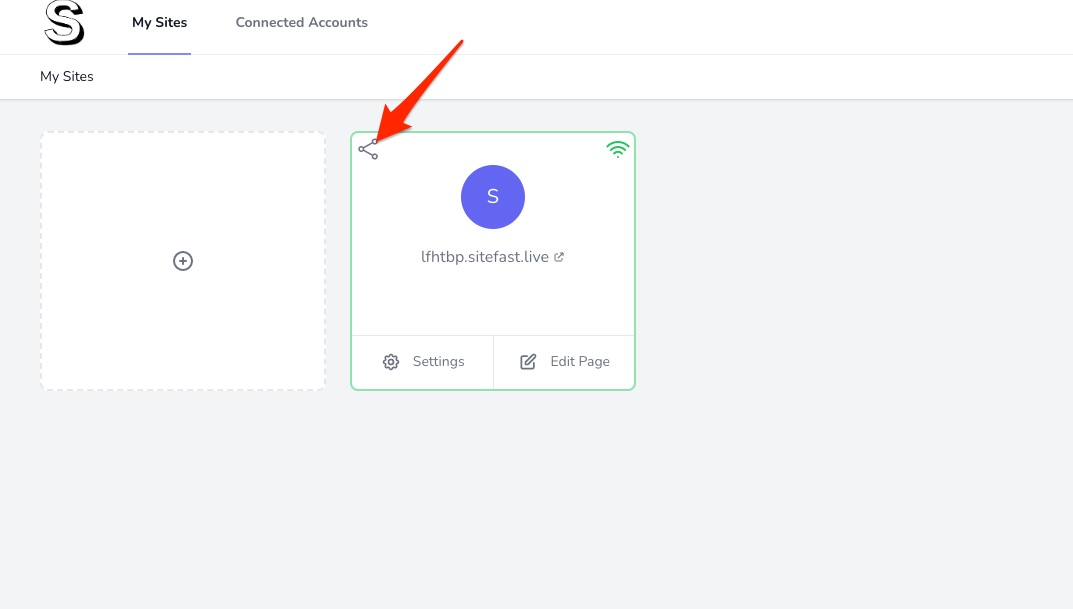
Copy the embeddable code and paste it to the page you want to share your report.
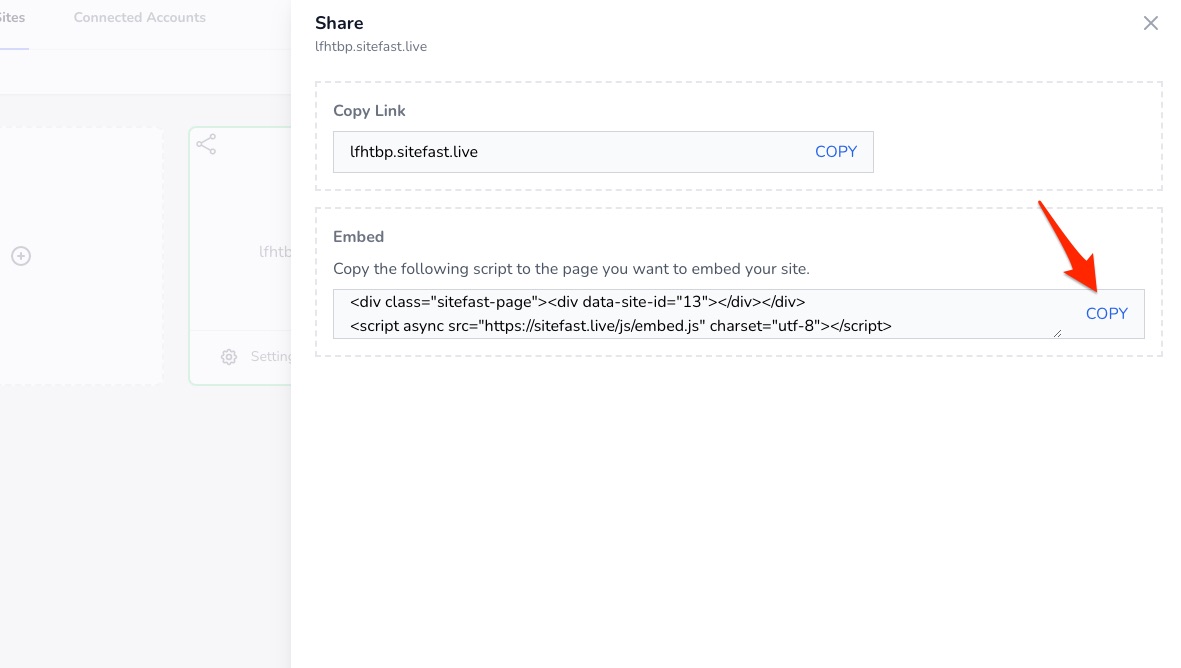
Of cause, you can also copy the direct link to share the report anywhere.