Embed a Google Sheet to Squarespace
Using SiteFast, you can embed a Google sheet to your Squarespace page without writing any code.
Create a site in SiteFast
Click the "+" sign to create a SiteFast page.
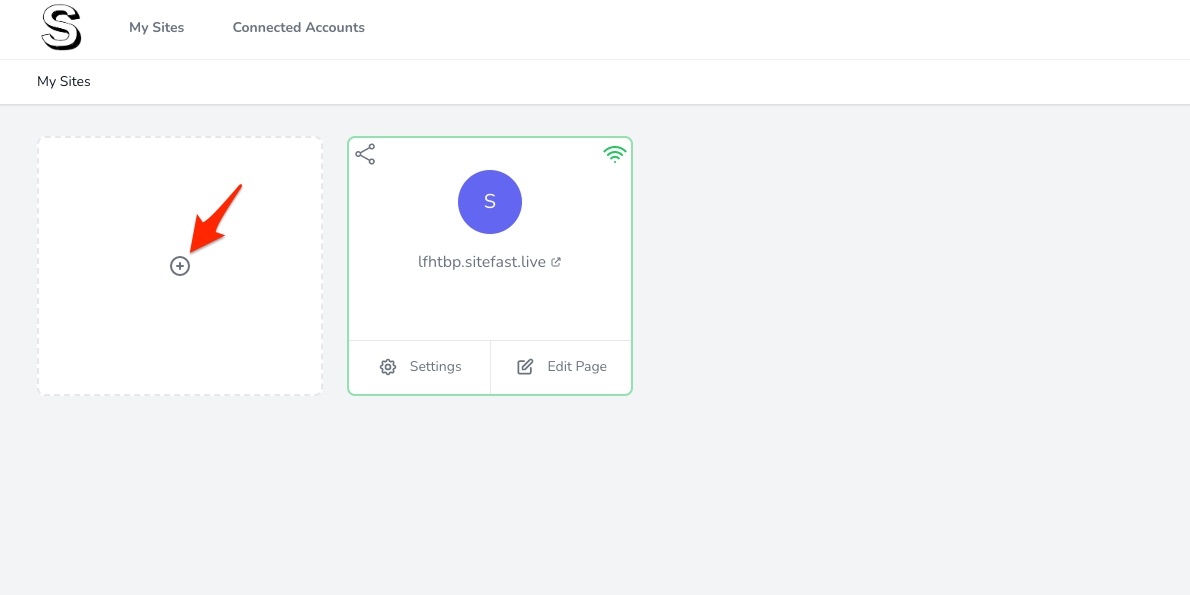
Insert a table element to read your Google Sheet data
Drag and drop a table element to your page.
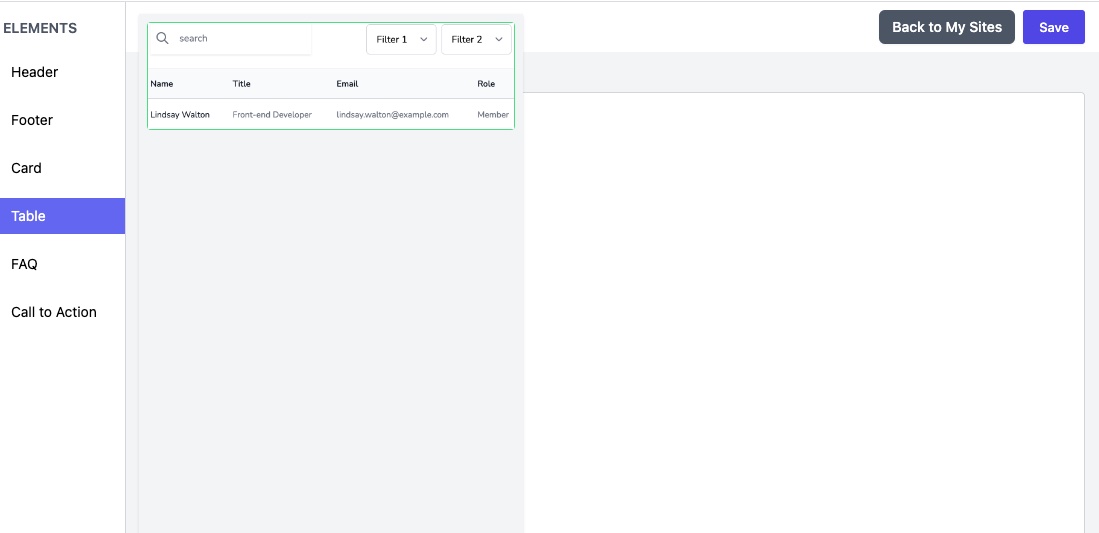
Configure the table element
Configure the table element with your Google Sheets ID and choose the fields you want to display. You can also define pagination, search, and filters for the table.
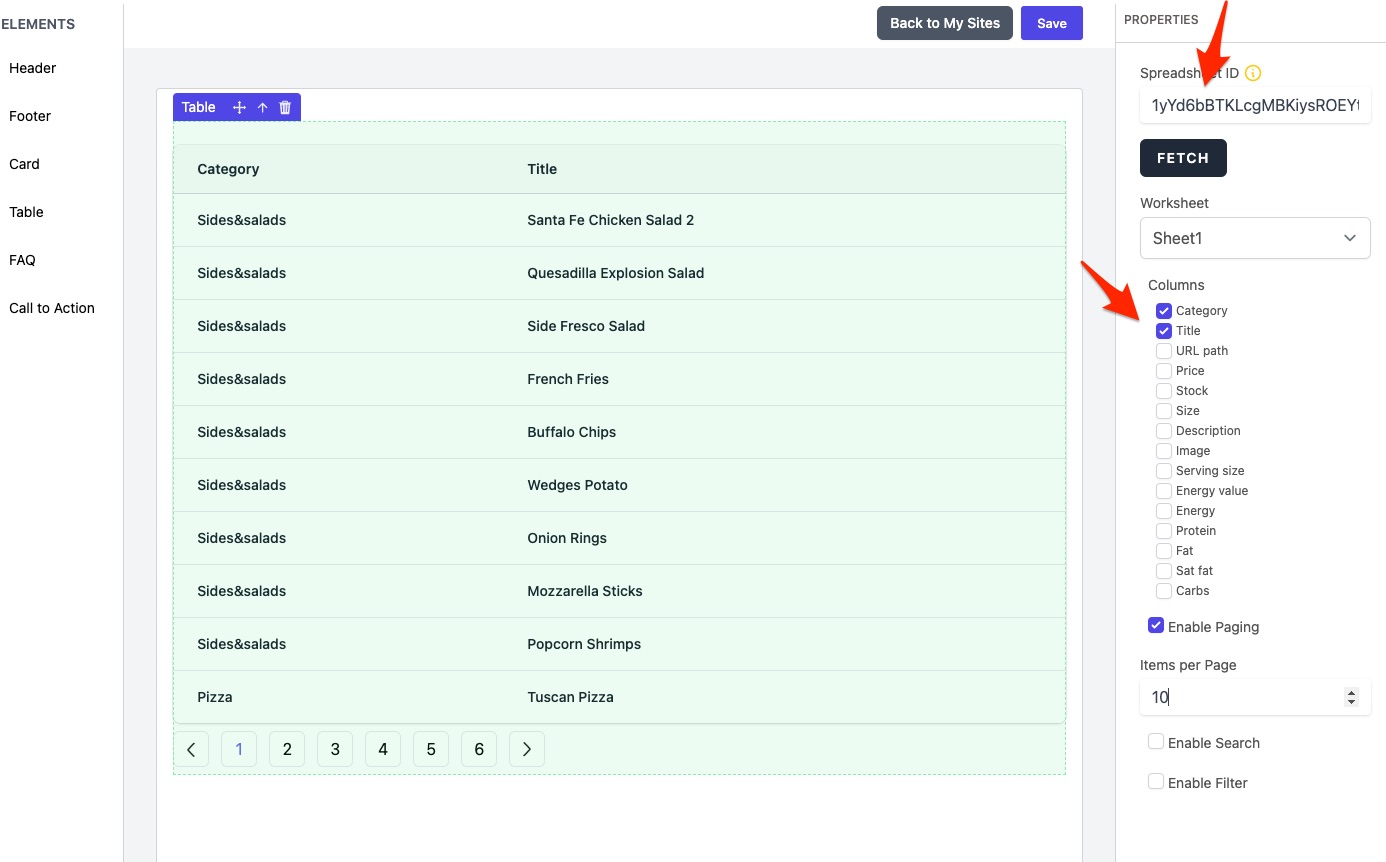
Copy the embed code
Click the share icon on the top left of the site card:
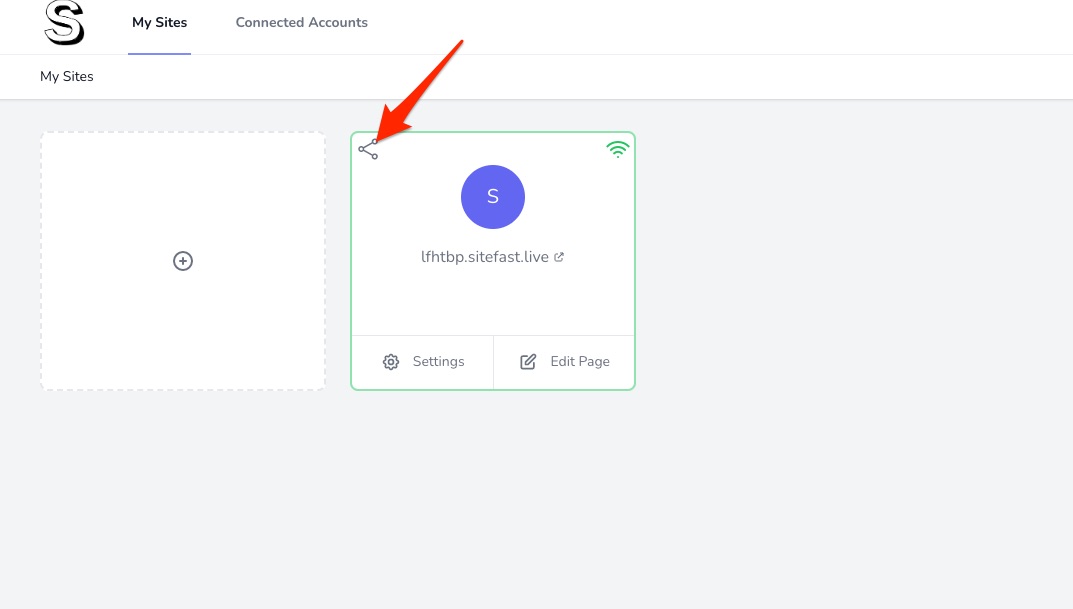
Copy the embeddable code and we are going to use it next.
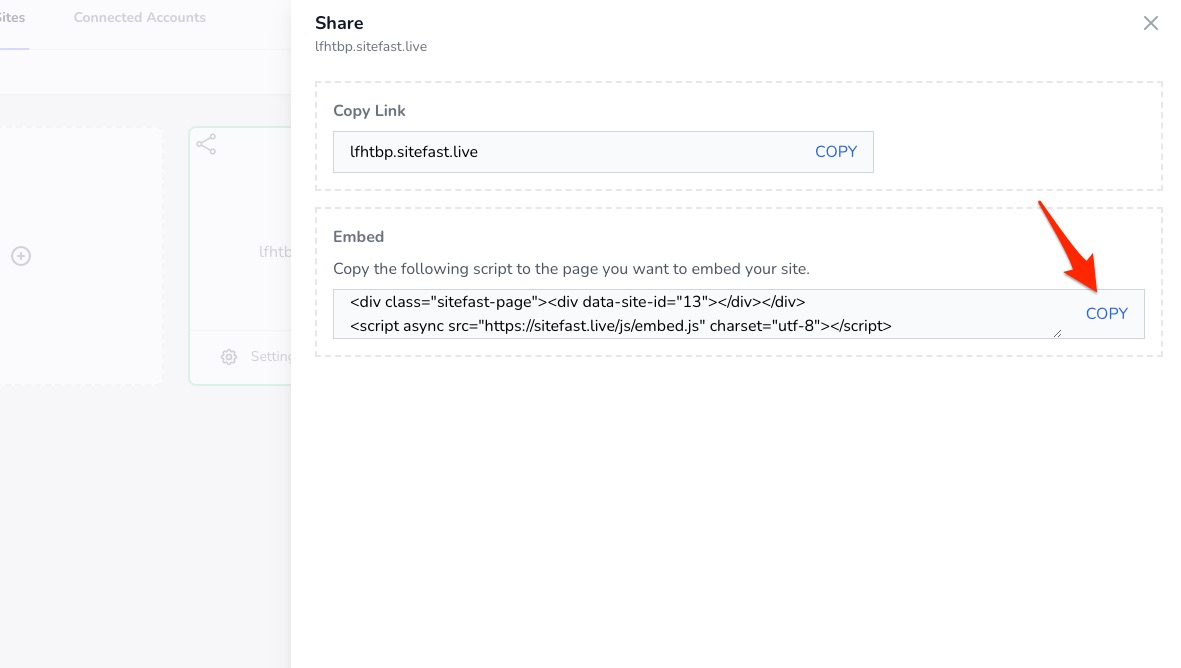
Add embed code to your Squarespace page
Click + ADD BLOCK on your Squarespace page;

Select Embed element:
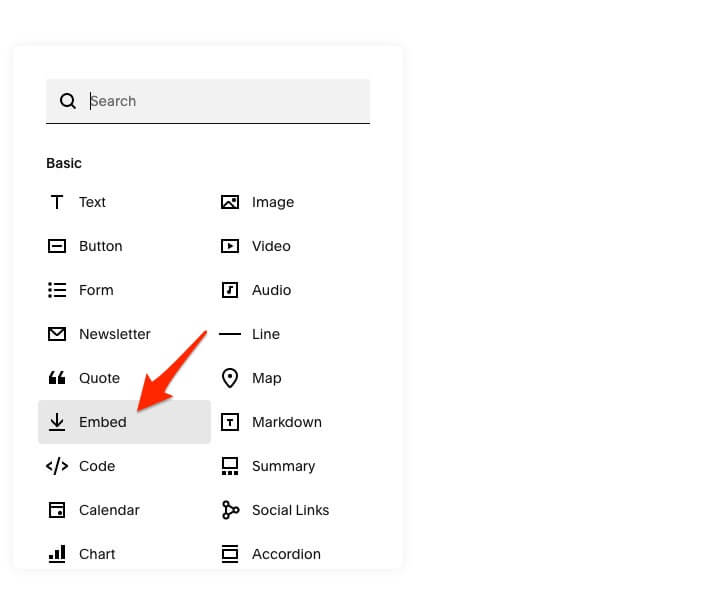
Click Code Snippet tab and select Embed data:
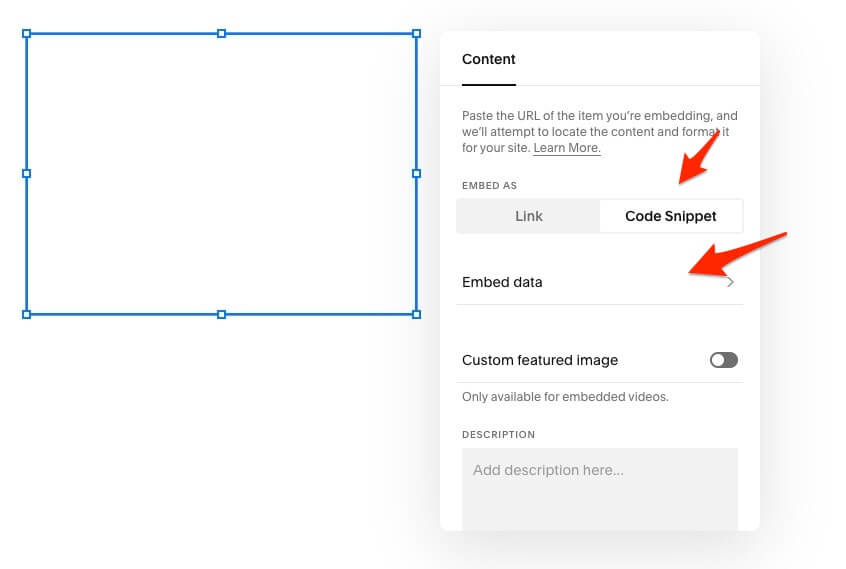
Paste SiteFast embed code we have copied previously to the text area:
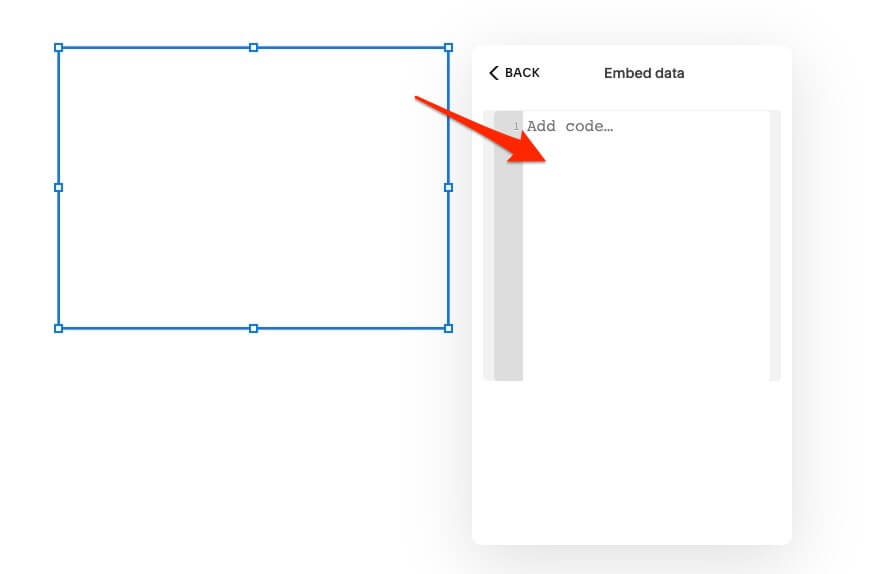
Click Done on the top left corner of your page to save your changes.
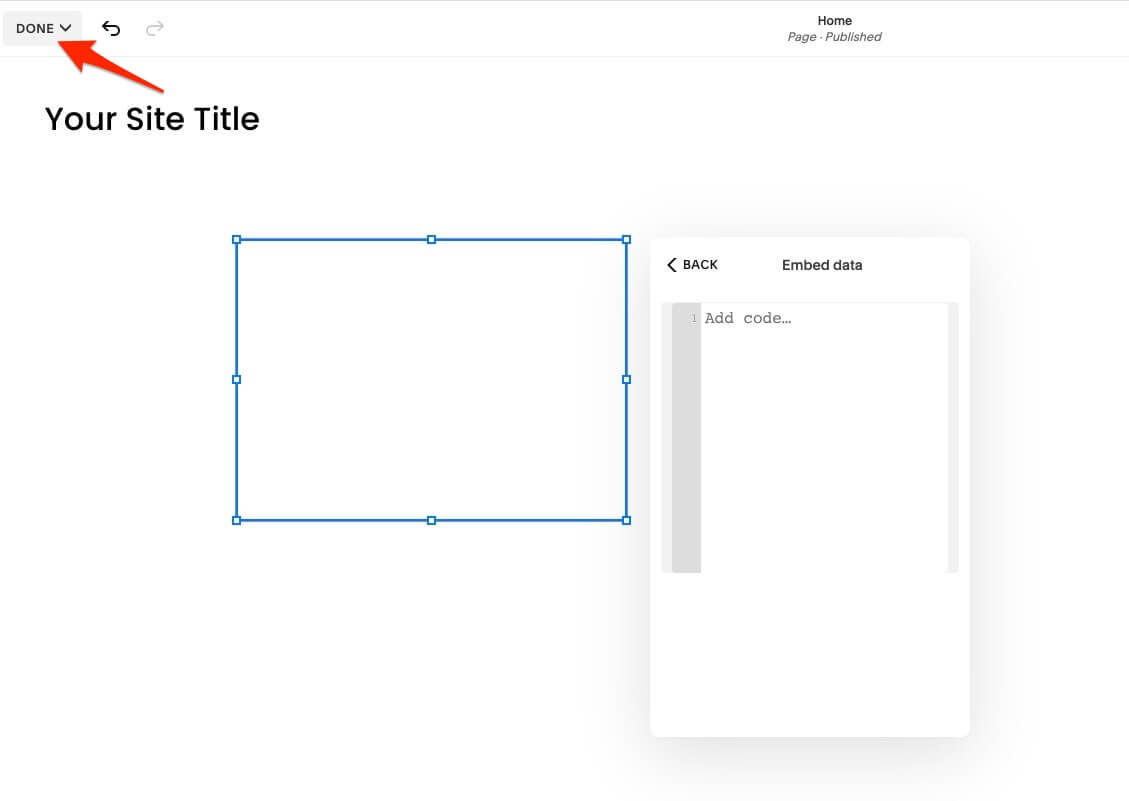
Now you should be able to see your SiteFast page being displayed in your Squarespace page.
Notes
If you find the width does not fit, you can adjust the width of the Embed element by dragging click its right border to expand it:
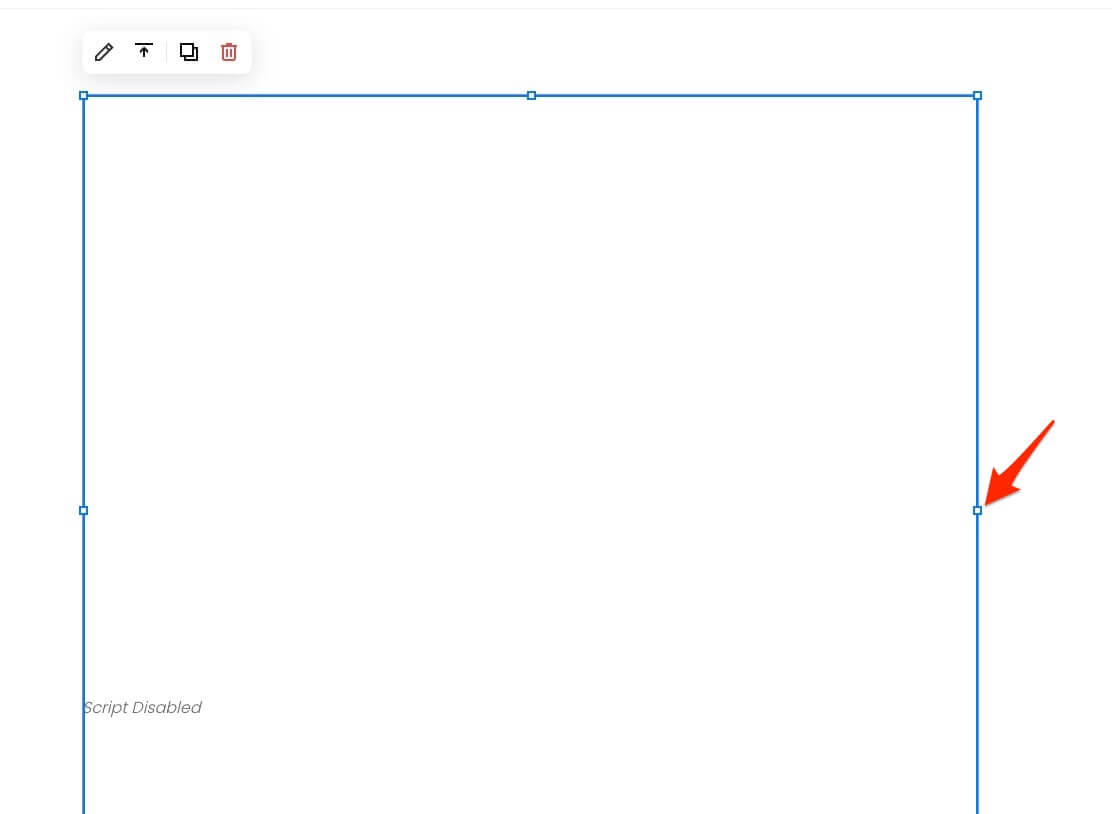
If you find the height does not fit, you can manually adjust the SiteFast embed code by explicitly setting a CSS height:
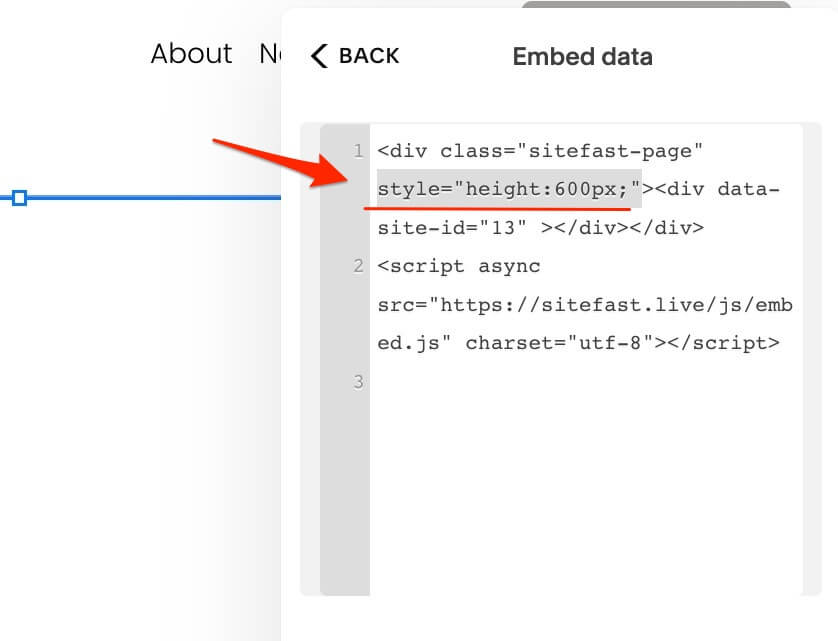
Done
That is all. You have successfully embedded a Google Sheet to your Squarespace page.