Embed a Google Sheet to Webflow
Using SiteFast, you can embed a Google sheet to your Webflow page without writing any code.
Create a site in SiteFast
Click the "+" sign to create a SiteFast page.
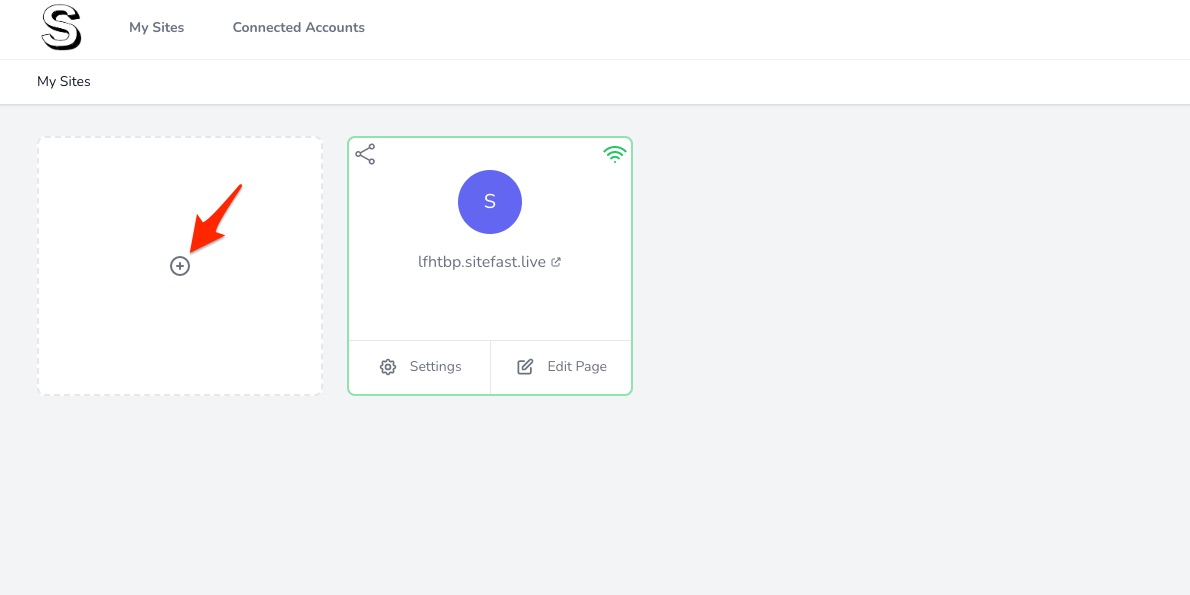
Insert a table element to read your Google Sheet data
Drag and drop a table element to your page.
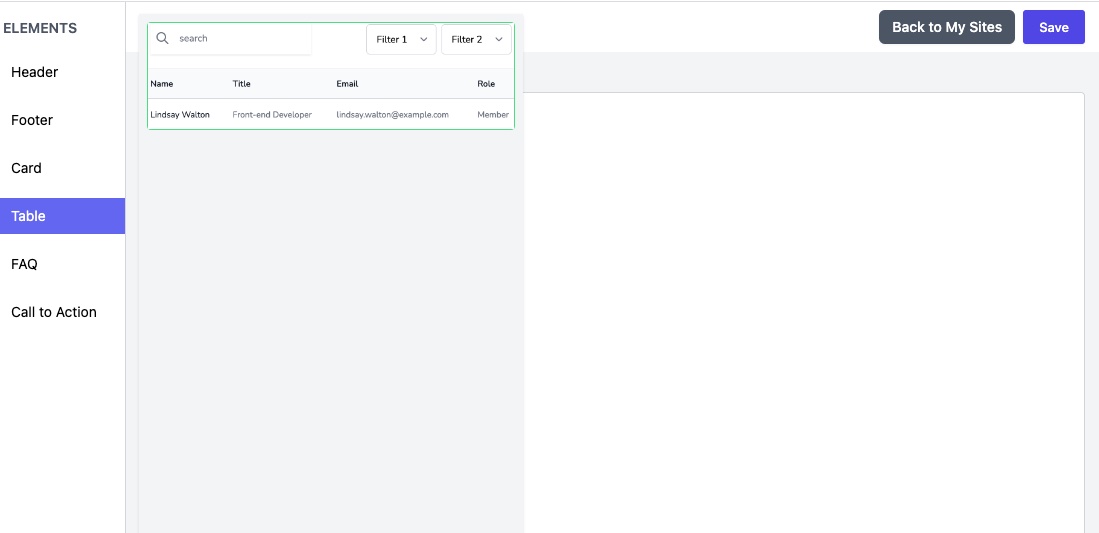
Configure the table element
Configure the table element with your Google Sheets ID and choose the fields you want to display. You can also define pagination, search, and filters for the table.
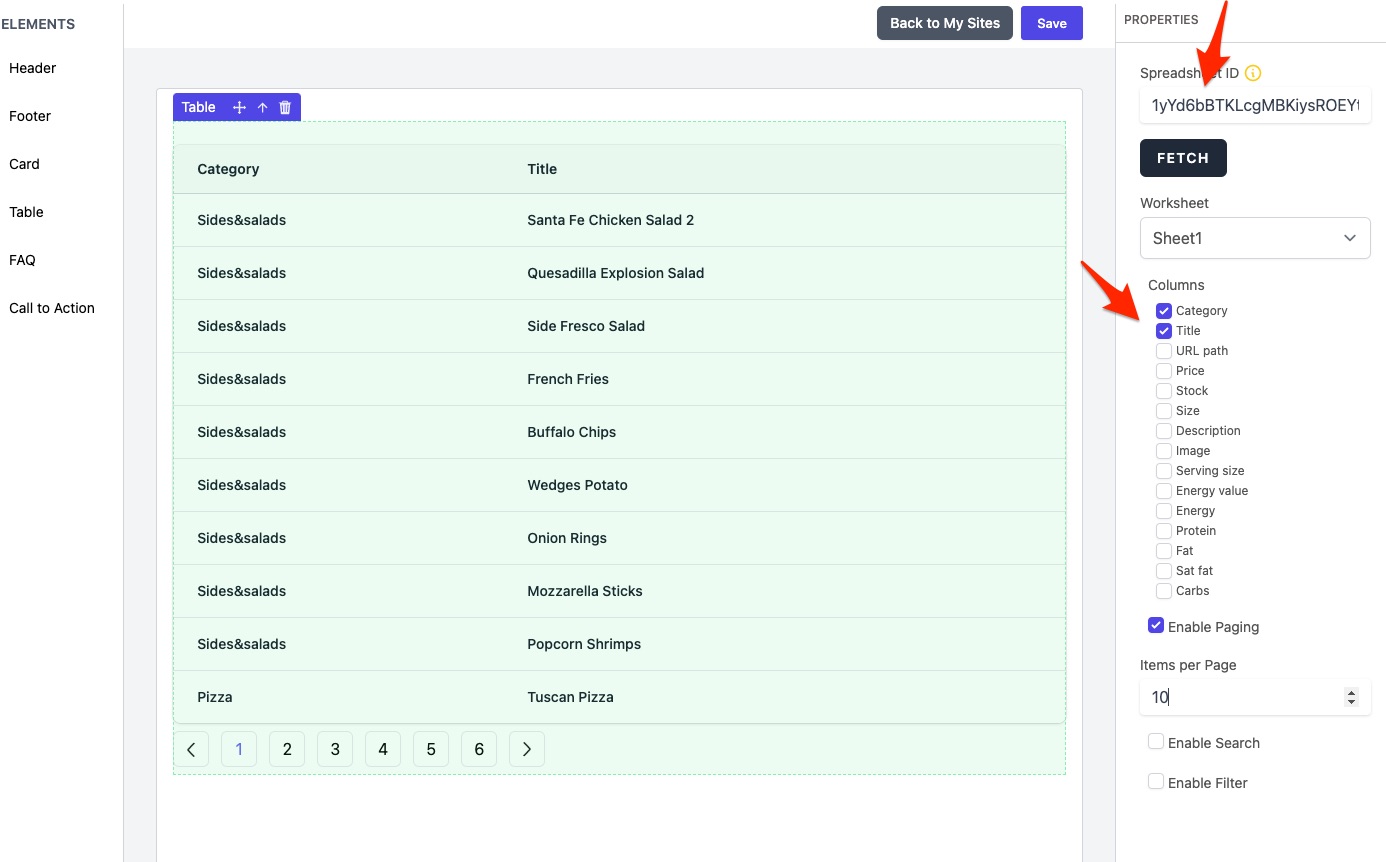
Copy the embed code
Click the share icon on the top left of the site card:
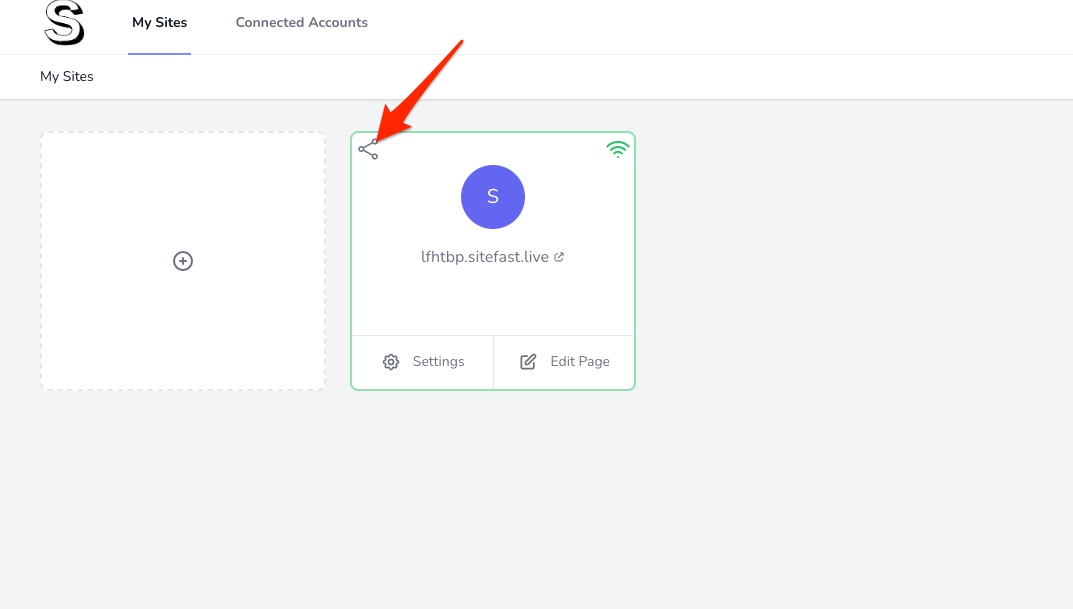
Copy the embeddable code and we are going to use it next.
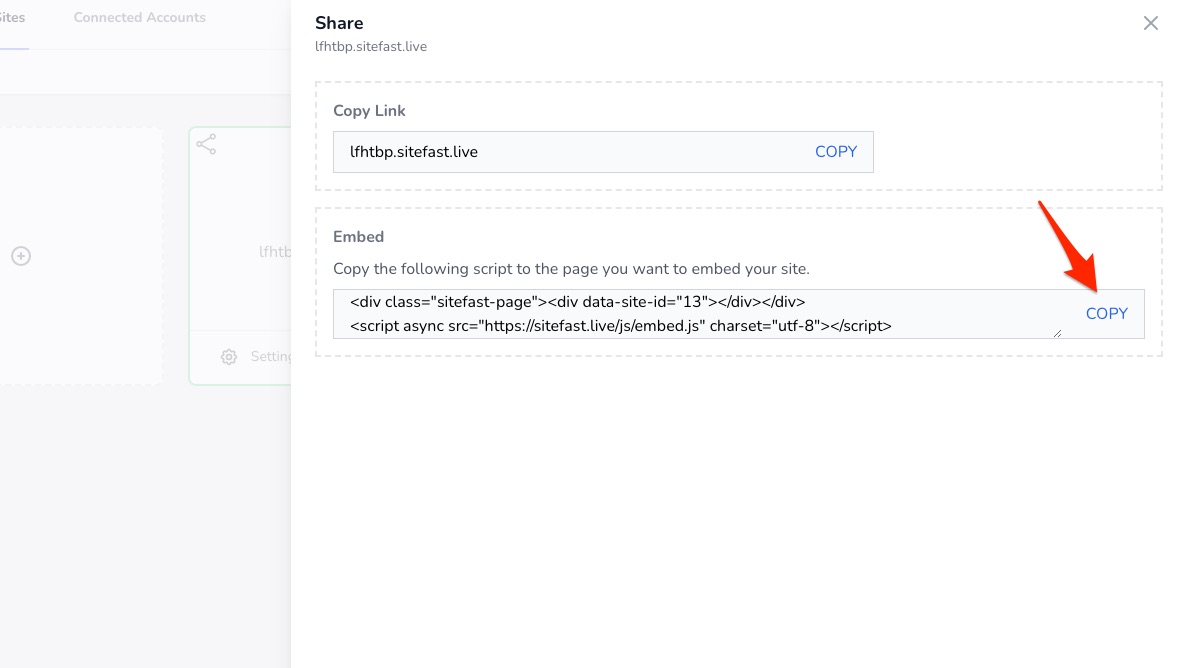
Add embed code to your Webflow page
Click the setting icon of your Webflow page:
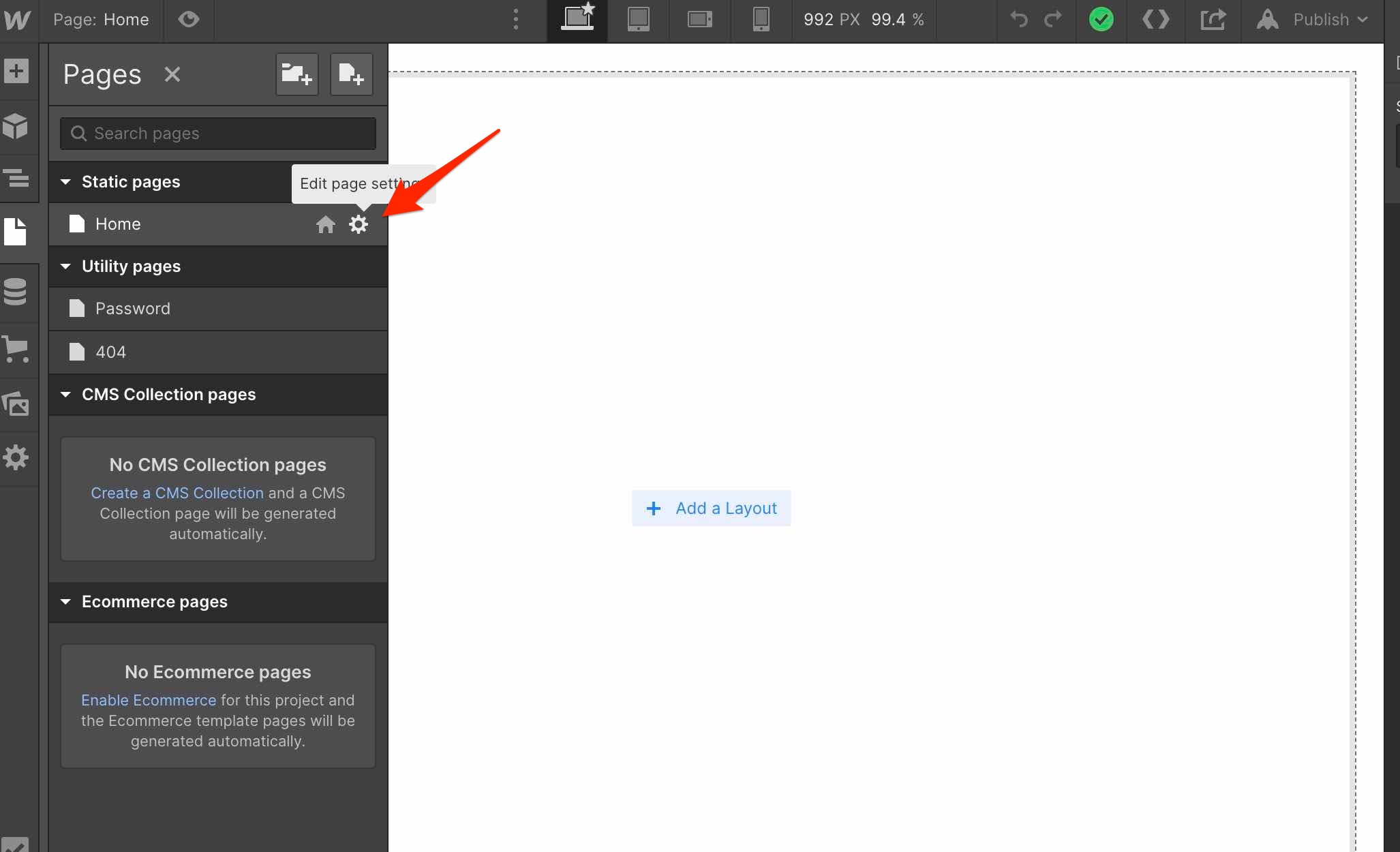
Scroll to the bottom of it until you see Custom Code:
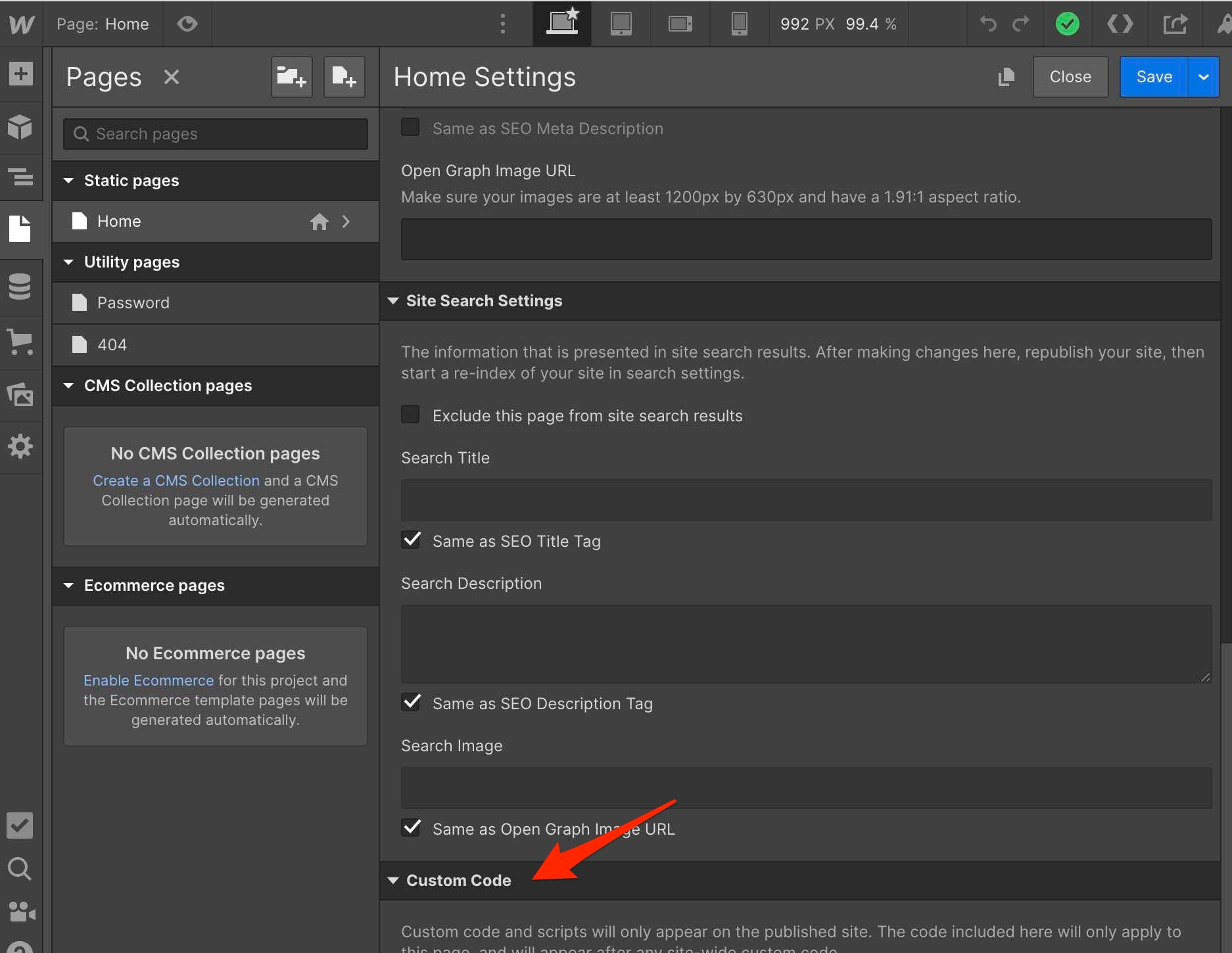
Paste the SiteFast embed code in the body section of your Webflow page:
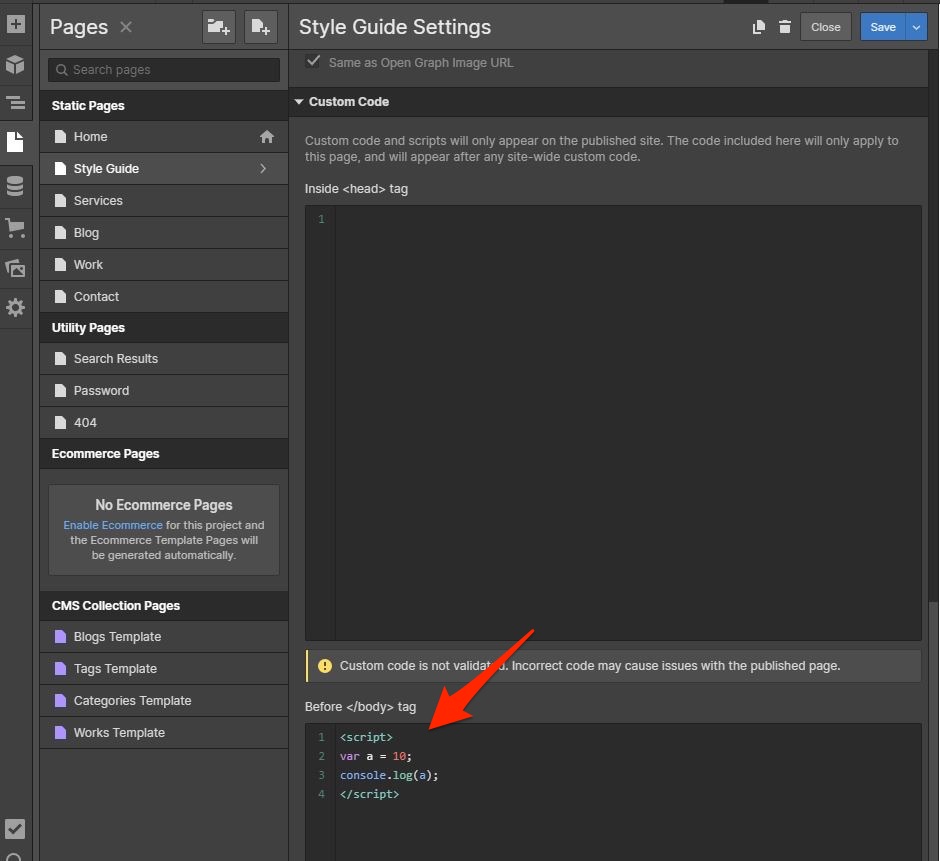
Done
That is all. You have successfully embedded a Google Sheet to your Webflow page.