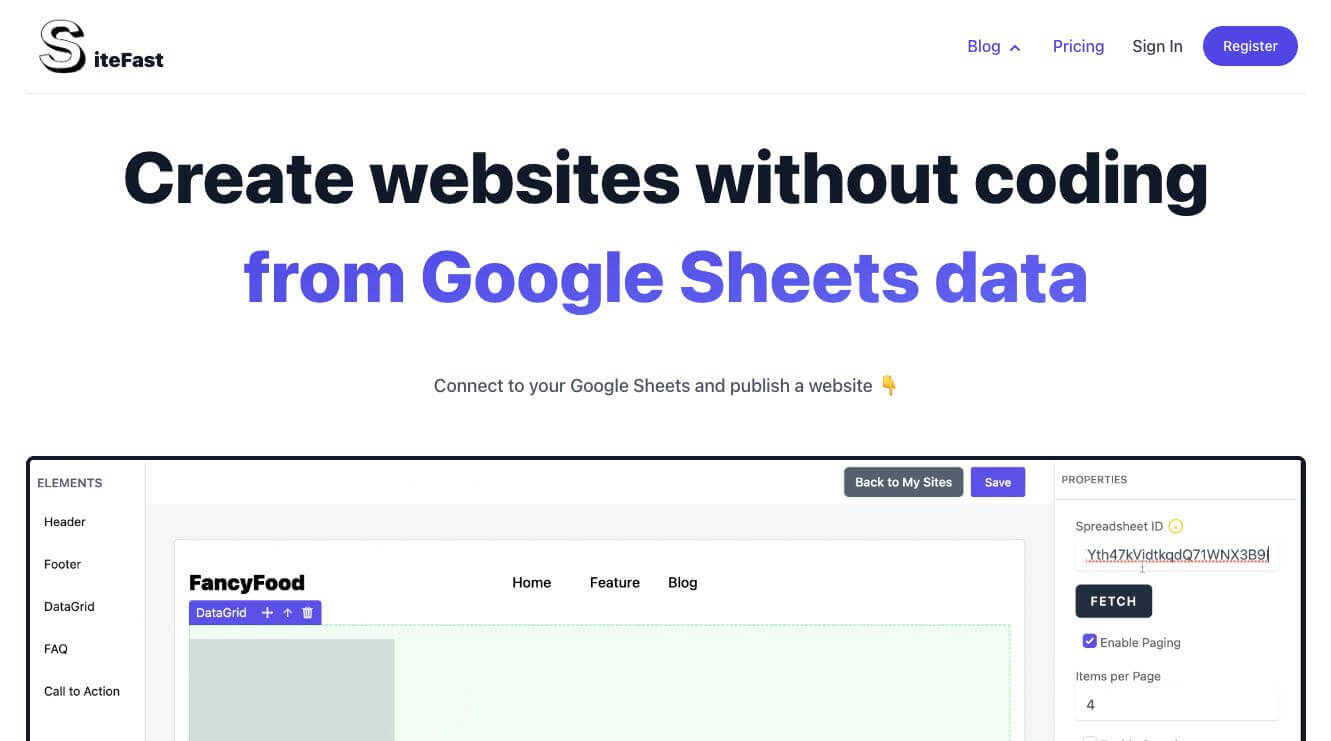How to link Google Sheets to website
You may be wondering how to connect Google Sheet to a website. This article will show you how. There are several options to connect a Google Sheet to a website. Among these options are the ability to publish the sheet automatically or manually. In this case, you'll have to set the option to "Automatically republish when changes are made".
The ImportXML function can be used to import data from any website. Essentially, this function will pull data from any XML field or metadata. You can even choose which data to import, making it easy for you to create an interactive website for your website. Once you have this option set up, you're ready to go! But, before you begin, make sure you know what you're doing before you get started!
After you've decided on the type of content you'd like to display, the next step is to choose a format. A table can be either an image or a PDF, but you can also embed a Google Sheet as an embedded PDF. However, it's easier to embed a Google Sheet if you have a single tab. If you want to embed the entire sheet, you can use the HTML code. Afterwards, you can copy and paste the embed code in your website.
If you don't feel confident writing code, try SiteFast, a no-code website builder for Google Sheets. SiteFast focuses on design, so it's important to have a strong design in your website. You can choose from multiple design templates and hundreds of variations of the same website. This saves you designer and developer time, which are vital if you're a startup. It is also important to understand that no-code website builders don't work without a CMS.